Wallapatta spell checker uses the 10000 word list1. The words not on the list are highlighted in red, and the words less commonly used are highlighted in shades of orange. This lets you help use simple language in your articles.
Wallapatta spell checker uses the 10000 word list1. The words not on the list are highlighted in red, and the words less commonly used are highlighted in shades of orange. This lets you help use simple language in your articles.
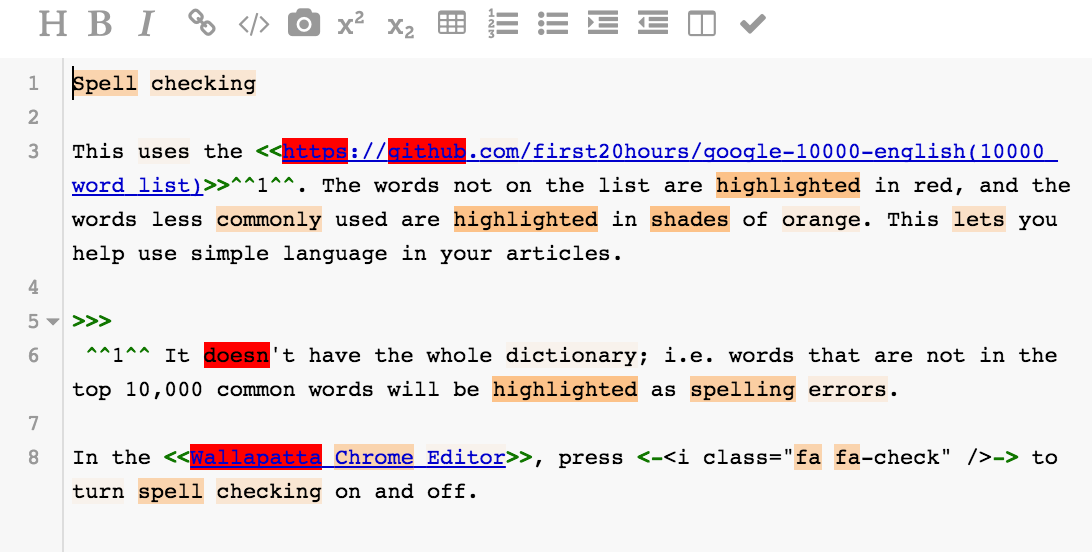
In the Wallapatta Chrome Editor, press to turn spell checking on and off.