Here's a list of small node.js related performance tips. I will keep updating this with new stuff we come across.
A few node.js/Javascript performance tips
March 19, 2016
vm.runInContext vs vm.runInThisContext
runInContext and runInNewContext are much slower than runInThisContext.
Here's a small script that compares the performance with a simple for loop.
vm = require 'vm'
LOG = (require '../lib/log.js/log').log
N = 10000000
COUNT_SCRIPT = "for(var i = 0; i < #{N}; ++i) { count++; }"
T = (new Date).getTime()
count = 0
for i in [0...N]
count++
LOG 'info', 'normal_time', "#{(new Date).getTime() - T}ms", count: count
global.count = 0
script = new vm.Script COUNT_SCRIPT
T = (new Date).getTime()
try
script.runInThisContext timeout: 100
catch e
LOG 'error', 'vm_error', e.message
LOG 'info', 'run_in_this', "#{(new Date).getTime() - T}ms", count: global.count
sandbox = count: 0
context = vm.createContext sandbox
script = new vm.Script COUNT_SCRIPT
T = (new Date).getTime()
try
script.runInContext context, timeout: 1000
catch e
LOG 'error', 'vm_error', e.message
LOG 'info', 'run_in_context', "#{(new Date).getTime() - T}ms", sandboxThis is the output
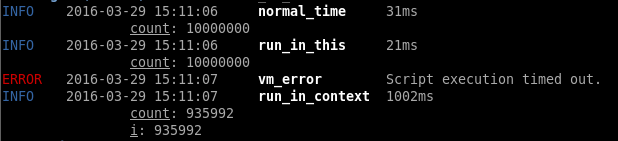
Heap Limit
The heap size limit of node.js applications on 64-bit system is about 1.7gb. Fortunately, you can increase this by passing max_old_space_size parameter to node.
node --max_old_space_size=4096 [JS_FILE]However, typed arrays are not bound by this limit. That is, you can allocate a few gigabytes of memory to typed arrays without specifying the above parameter.
Parent of sliced string
Substrings of large strings keep a reference to the parent string. This eats up memory if you want to discard the parent string.
A quick hack of splitting and joining the substring solves this.
String join
String concatenation s += part eats up a lot of memory, that doesn't get garbage collected. It's ok for a few concatenations. Anything more than 10 should use Array.join.